In the realm of ergonomic office furniture, the Sihoo Doro S300 stands out as a beacon of comfort and adaptability. This ergonomic office chair is designed with the user’s well-being in mind, featuring a plethora of adjustable settings that ensure a personalized fit for every individual. In this guide, we will delve into the various adjustment options available on the Sihoo Doro S300, providing a comprehensive overview on how to tailor this chair to your unique body and preferences.
Easily Adjustable, Perfectly Suitable
One of the standout features of the Sihoo Doro S300 is its user-friendly design, placing all controls conveniently on the right-hand side of the chair. This thoughtful placement allows users to effortlessly tweak key aspects of the chair’s configuration, including height adjustment, seat depth, recline, and recline tension. The simplicity of these controls ensures that users can make quick and easy adjustments without interrupting their workflow.
The extensive adjustability of the Sihoo Doro S300 is a testament to its commitment to providing a comfortable seating experience for individuals of various body shapes and sizes. Whether you are petite or tall, this chair can be easily customized to suit your unique dimensions. This adaptability is particularly beneficial for shared office spaces where multiple individuals may use the same chair, making it an inclusive choice for diverse work environments.
Shock-Absorbing, Pressure Relieving
Sitting for extended periods can often lead to discomfort and fatigue. The Sihoo Doro S300 addresses this issue with its innovative suspension system, designed to absorb shock and dynamically adjust to changes in your seating position. This feature not only enhances the longevity of the chair but also contributes to a pressure-free seating experience.
Imagine the relief of sitting down and feeling the chair adjust to your body’s contours, gently absorbing any shock as you settle into your workspace. The Sihoo Doro S300’s suspension system not only provides physical comfort but also contributes to a more focused and productive work environment by minimizing distractions caused by discomfort.
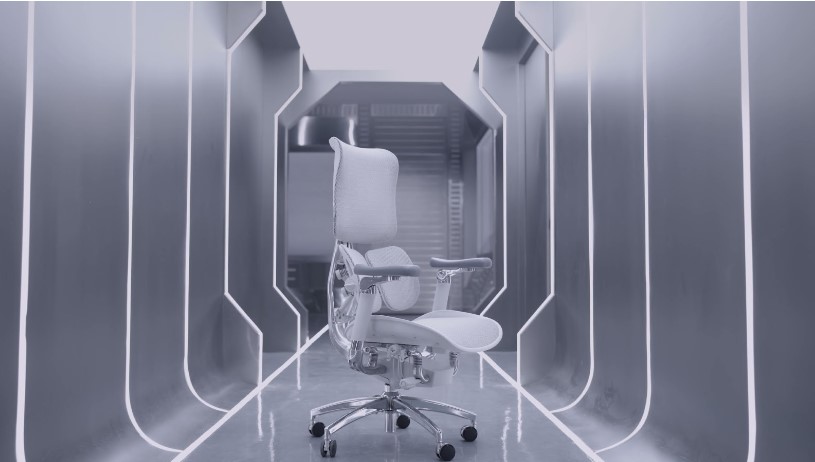
Comfort for the Entire Back, Whatever Your Size
One size does not fit all, especially when it comes to office chairs. The Sihoo Doro S300 recognizes this by offering customizable adjustments for the entire back. The upper half of the backrest can be adjusted separately in five levels, ensuring that individuals ranging from 5′ (150 cm) to 6’3″ (190 cm) receive adequate support for their shoulders and neck.
This versatile adjustment feature is a game-changer for individuals who have struggled to find a chair that accommodates their specific height requirements. No longer do tall individuals have to compromise on head and neck support or worry about slouching. Conversely, shorter individuals can now experience optimal comfort without feeling overwhelmed by a chair that is too large for their frame.
Simultaneously, the lumbar support of the Sihoo Doro S300 ergonomic chairs remains in the right place to offer perfect lower back support. This targeted lumbar support is crucial for maintaining a healthy sitting posture and preventing the development of back pain over time.
Step-by-Step Guide to Adjusting Your Sihoo Doro S300
Now that we have explored the various features of the Sihoo Doro S300, let’s delve into a step-by-step guide on how to adjust the chair to your body and preferences:
Height Adjustment:
Locate the height adjustment lever on the right-hand side of the chair.
While seated, use the lever to raise or lower the chair until your feet are flat on the ground, and your knees form a 90-degree angle.
Seat Depth Adjustment:
Find the seat depth adjustment control, usually located near the front of the seat.
Adjust the seat depth to ensure that there is a few inches of space between the back of your knees and the edge of the seat.
Recline Adjustment:
Locate the recline lever on the right side of the chair.
Lean back and use the lever to adjust the recline angle to your desired position.
Recline Tension Adjustment:
If your chair has a recline tension adjustment knob, locate it near the recline lever.
Turn the knob to increase or decrease the tension based on your preference for a firmer or more relaxed recline.
Upper Backrest Adjustment:
Adjust the upper half of the backrest by using the designated controls.
Experiment with the different levels to find the one that provides optimal support for your shoulders and neck.
Lumbar Support Adjustment:
Ensure that the lumbar support remains in the right position to support your lower back.
Some chairs have adjustable lumbar support; if so, tailor it to your comfort level.
By following these simple steps, you can transform the Sihoo Doro S300 into a personalized seating solution that caters to your body’s unique needs. Regularly reassess and fine-tune these adjustments to accommodate any changes in your preferences or physical requirements.

Conclusion
Investing in an ergonomic office chair is an investment in your well-being and productivity. The Sihoo Doro S300, with its comprehensive adjustability and thoughtful design, stands as a prime example of how a chair can be tailored to the individual. From height and seat depth to recline and lumbar support, every aspect of this chair can be fine-tuned to provide a comfortable and supportive experience.
As you embark on your journey with the Sihoo Doro S300, take the time to explore and experiment with the various adjustment options. Listen to your body, and make changes as needed to ensure that your workspace promotes both health and efficiency. With the Sihoo Doro S300, achieving the perfect fit for your body and preferences has never been more accessible. Say goodbye to discomfort and hello to a chair that adapts to you.

